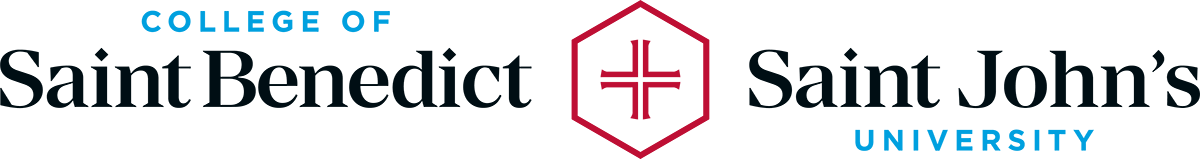 Home
Home
QUICK FACTS
70+
Areas of Study
37
Majors
100%
Receive Financial Aid
97%
Of Graduates Find Work
Find Your Area of Study
It all starts here! Explore undergraduate and graduate programs that support your interests and passions.
Bennies and Johnnies choose from more than 70 areas of study and 37 majors with our coeducational model that emphasizes connections between students and faculty.
Saint Ben’s and Saint John’s offer graduate degree programs in nursing and theology for students who are ready to advance in their careers or fields of study.
MAJORS
What’s Your Major?
We envelop our students in a learning experience that’s second to none. Ready to pick your major? Great! Browse and search majors by clicking here.
Latest News
-

Out of the fire, into the frying pan
A winter fire at the Catholic church in Fergus Falls meant cancellation of its annual Lenten fish fry – until a Saint John’s alum and his local-favorite restaurant helped rally the community.
-

CSB and SJU students spent spring break serving, learning and exploring
SJU Campus Ministry, Outdoor U and Biology 341 students were all among those hitting the road
-

CSB’s Jonas, SJU’s Vaughn end careers as top 3-point shooters in each program’s history
Jonas finished her career with 264, also an MIAC women’s record, while Vaughn closed with 270
We Are Bennies and Johnnies






