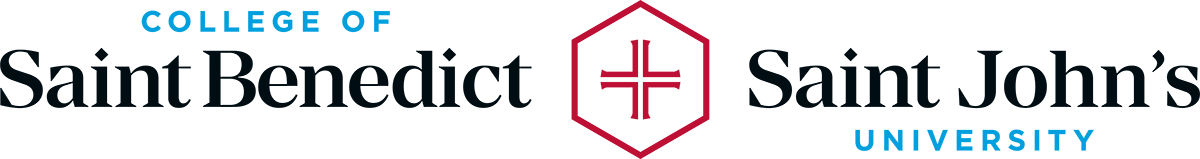 Home
Home
eBilling and Payments
Payment Plan Options
Standard Payment Plan:
Under the Standard Payment Plan, Student/Parent agrees to pay all fees then owing on August 10th for Fall term and on January 10th for Spring term. Student/Parent agree to pay any additional fees or charges accessed during the term, on the next monthly billing statement due date.
There is a finance charge of one percent (1%) per month on any amount not paid when due.
Deferred Payment Plan:
The Deferred Payment Plan is through the College of Saint Benedict and Saint John’s University.
This plan allows the student to pay the costs in four payments for each term. Due dates are listed below.
There will be a 1% (one percent) per month finance charge (corresponding annual percentage rate of 12%) for the Deferred Payment Plan.
Pending/Memo Aid will not be subtracted from the current balance when calculating the monthly finance charge. Financial aid will only be subtracted as the monies are received by the university, or in the case of student employment, as it is earned. Pending/Memo aid includes: scholarships, loans, grants, and student employment.
Fall Term Due Dates:
August 10 – 1/4 of initial balance
September 10 – 1/3 of the remaining balance
October 10 – 1/2 of the remaining balance
November 7 – entire balance due
Spring Term Due Dates:
January 10 – 1/4 of initial balance
February 10 – 1/3 of the remaining balance
March 10 – 1/2 of the remaining balance
April 7 – entire balance due
A student may change plans at any time. To make a change, go to the Payment Agreement and Disclosure Statement. If you have questions, please contact the Student Accounts Office at 320-363-2193.
Authorized User Set up and/or Pay as
Setting up an Authorized User allows students to give access to someone else, such as a parent guardian or spouse, so they can see the monthly bill and make payments on the account. They do not have access to students stored payment methods, academic records or other personal information. Students may have more than one Authorized User, and may remove an Authorized User at any time.
Review Your Bill
Billing statements are sent out monthly, around the 12th of each month, via e-bill to student’s email. Parents will receive statements if the student has set them up as an Authorized user.
- Account Activity: Current term’s activity
- Statements: Monthly statements by clicking on the dates in the drop-down list
Make a Payment
Electronic Payment:
- Select Make a Payment when reviewing your bill
- Enter the amount in the box on the right side of the screen and select Continue
- Choose a payment method from the drop-down box: New Electronic Check (checking/savings) or Credit Card Payment
- Be sure to print the confirmation page for your records
Note: There is a 2.95% convenience fee charge added to your payment if you use a Credit Card Payment. There are no additional charges for an Electronic Check payment (using your routing and account number).
Cash or Check Payment:
Drop off at the CSB and SJU Students Accounts Office located on the first floor of the Quad, Room 148 on the SJU Campus.
To mail a payment:
Write the student’s Banner ID number or name on the check and mail to:
CSB and SJU Student Accounts Office
2850 Abbey Plaza
PO Box 5000
Collegeville, MN 56321
Other Information
During the first two weeks of each semester students can charge educational materials (books, pens, notebooks) at the Bookstore to their tuition account. Please factor this in when making any payments. Check each month for any additional charges/fees that might have been added to the account and adjust the payment accordingly.