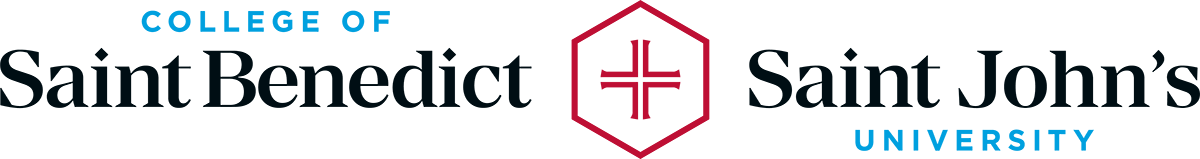 Home
Home
BrowZine
BrowZine, an app for iPads, iPhones, and Android tablets/smartphones, is available for CSB and SJU students, faculty and staff. BrowZine lets you browse, read, and monitor scholarly journals in your subject areas on your mobile device. Best of all, the Libraries have picked up the cost!
If you’re on a desktop or laptop computer, check out BrowZine Web!

What does BrowZine do?
BrowZine provides access to many of our licensed scholarly journals on your mobile device. You can create a personal bookshelf of favorite journals and save articles to be read later.

Where can I get it?
Download it to your iPad, iPhone, or Android device from the App Store, Google Play, or Amazon (Android only). When you open BrowZine for the first time, you’ll see a list of schools – select College of St. Benedict and St. John’s University, then enter your campus username and password.



Or, access BrowZine from your desktop or laptop computer by simply going to http://browzine.com. BrowZine will automatically detect if you are on campus and select your library; if off-campus, you will be prompted initially to select your library and enter your campus username and password.
How many journals are included?
While not every journal that CSB/SJU has access to is available, BrowZine has relationships with these academic journal publishers, so any journals included in that group and published since 2005 should be viewable.
Can BrowZine export citations?
Yes, it is compatible with Zotero, RefWorks, Dropbox, Endnote, and Mendeley. You can also save articles to your BrowZine pin board to read later, even when you’re offline.
Can I annotate articles?
Yes, just “Open in…” your favorite existing tool on your tablet or iPhone, such as PDF Reader.
Who do I contact with questions or feedback?
If you have questions or comments, or just want to let us know to continue to fund BrowZine, please email [email protected].