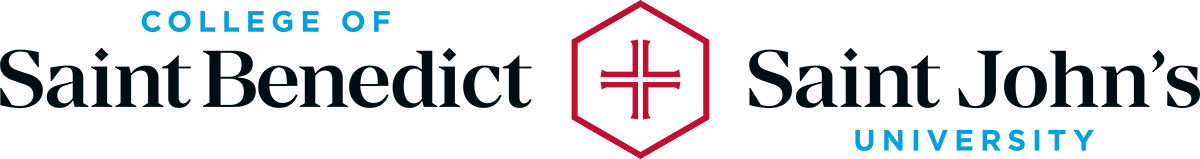 Home
Home
Add New or Different Phone to Duo Two-Factor Authentication
- Log in to https://duo.csbsju.edu.
- Choose an authentication method.
Note: If you are using a new phone with the same cell phone number that you registered, choose Call Me or Passcode to authenticate. Duo Push will not work as the initial authentication of your new phone. You will not be able to get into the Device Management Portal to add a new device if you do not have access to any of your enrolled devices. Contact the Help Desk if your enrolled devices are no longer accessible.
- Click on Add another device.
- Choose Mobile phone, click Continue.
- Follow the on screen prompts.