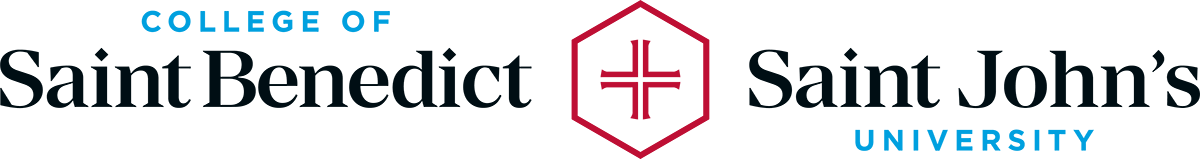 Home
Home
Banner Web Self Service
Banner Web Self Service is where you will find information on:
- Financial Aid/Student Employment – Information on applying for loans and on-campus employment will be emailed in June to students who were awarded student employment or a federal student loan.
- Student Account Information – Tuition billing statements are sent by email only. You will receive your Fall Semester eBilling notification after July 15. Watch for an email explaining how to:
- Access your student account information
- Make payments
- Add other users (such as your parents) to your account
- Student Schedule of Classes – available after June 15.
- Residential Housing information – sent by July 15.
Instructions for Signing on to Banner Web Self Service
To access Banner, you must first set up your CSB+SJU email account.
- U.S. students for Fall Semester receive the email account information in the Forms Portal email we begin sending in February. Allow up to seven days after you submit your enrollment deposit to receive the Forms Portal email.
- International students are sent the email account information after submission of the $500 enrollment deposit.
To log in to Banner:
- Go to the CSB+SJU Tools page at https://www.csbsju.edu/tools and click Banner Self-Service.
- Choose the appropriate link.
- Enter your email address – username@csbsju.edu
- Click Next.
- Enter your CSB+SJU network password.
- Click Sign in.
- You will be prompted for multi-factor authentication.
- Navigate to one of the pages